Words: 854
Time to read: ~ 4.5 minutes
Continue reading “Regex and SQL Server: A Poor Man’s Quick Formatter.”
I still value well formatted queries thought! Don’t give me junk!
Words: 854
Time to read: ~ 4.5 minutes
Continue reading “Regex and SQL Server: A Poor Man’s Quick Formatter.”
words: 519
Reading time: ~2.5 minutes
Recently I was asked by a developer whether they could use sp_rename to change the schema of a table.
I said no but I realised that I don’t know for sure as I’ve never tried it this way.
Granted I have never needed to when we have such a descriptive command like ALTER SCHEMA.
So I tested to see if sp_rename could change the schema of a table and thought I would share my results.
Here they are:
SELECT [Schema Name] = SCHEMA_NAME([schema_id]), [Table Name] = [name] FROM sys.tables WHERE [name] = N'Alphanumeric';

Now taking a look at the documentation for “sp_rename”, turns out all we need is
So with that, it seems simple to run the following…
EXEC sp_rename @objname = N'dbo.Alphanumeric', @newname = N'deleteable.Alphanumeric', @objtype = 'OBJECT';

So now all there is left to do is check if it worked, so we run our first script again and we get???:

I repeat the above: eh…what???
Where did my table go???
Please tell me I didn’t delete the table? It’s a test system and I took a backup before starting but it’s a whole lot of hassle to recreate the table.
However, on a whim, I changed my first query to use a LIKE:

So I haven’t changed the schema? I’ve renamed it to be dbo.deletable.Alphanumeric?
Is that even query-able?
SELECT * FROM dbo.deleteable.Alphanumeric; -- Fails! SELECT * FROM [dbo].[deleteable.Alphanumeric]; -- Works!
Okay, let’s just change it back quickly and pretend it never happened:
EXEC sp_rename @objname = N'deletable.Alphanumeric', @newname = N'Alphanumeric', @objtype = 'OBJECT';

Okay, okay maybe it’s like the SELECT statement and I need to wrap it in square brackets?
EXEC sp_rename @objname = N'[deletable.Alphanumeric]', @newname = N'[Alphanumeric]', @objtype = 'OBJECT';

Maybe we’re being too specific?
EXEC sp_rename '[deleteable.Alphanumeric]', 'Alphanumeric';

A quick run of our first script to confirm?

Now, as to why that syntax works but the others don’t…I have no idea.
I will try and figure that out (fodder for another blog post 🙂 ) but I’m going to need a few more coffees before I go touch that again.
It’s a bit sad though… all that hassle for something that didn’t even work in the end?
Now, lets check out the documentation of “ALTER SCHEMA”.
Seems simple, but then so did sp_rename and that burnt me.

A quick check to see if it actually worked as I’m not swayed anymore just by a lack of warnings:

If I didn’t know the answer at the start, I definitely do now.
Can you change the schema of an object by using “sp_rename”?
Hell no.
Save yourself the hassle and just stick to ALTER SCHEMA. It’s easier, believe me.
I may have been too reliant on Intellisense…
Reading Time: ~1 minutes
Recently I had to check on the nature of my check constraints and foreign keys; whether they were trusted or not.
select name, is_not_trusted from sys.check_constraints; select name, is_not_trusted from sys.foreign_keys;
In case you are wondering, this has some Query Optimiser (QO) benefits so it’s a definitely a bonus to ensure that they are trusted.
However, something that should have taken 5 seconds and be a no-brainer, took me 30 seconds and required a bit of memory power on my part.
All because I had a problem with my SQL Server Intellisense, and said SQL Server Intellisense stopped working.
This forced me to drudge up these names out of my memory from whatever blog post or BOL entry I read them in.
This, in turn, got me wondering; how well do you really know your sys tables?
If your intellisense broke tomorrow, would you know your Dynamic Management Objects (DMO)?
Now before you dismiss this notion as simple, remember that it is not just sys tables that you have to know. This will test your knowledge on your application tables, your columns, stored procedures and functions.
Do you know all their names? Which table has the column “ID”, which has “<table_name>ID” and which has “<table_name>_ID”?
The fix for my problem with SQL Server Intellisense not working is going to be reversed to allow you to test your knowledge.
In the dialog box, Tools -> Options -> Text Editor -> General, there are two checkboxes under the “Statement completion” section:
If you uncheck these two checkboxes, your intellisense is gone!

Try it out, even for 5-10 minutes.
Hopefully, with your Intellisense gone, your sense will remain.
When working with SQL Server, you are going to be using TempDB; that is a certainty.
Using temporary tables, however, isn’t a certainty.
I’m taking it for granted that at one time or another you have used them but it’s not something I can say for certain.
…if you aren’t using temporary tables AT ALL, please let me know what you’re using SQL Server for. I’ll either be impressed or shocked!…more than likely shocked…
However, one of the features that I find with temporary tables is that they inherit the identity from whatever table they were created from, and more often than not, this is not the identity that you want them to have.
…I mean if we wanted them to have that identity, we would have just used the base table, right?…
Now I have ways around this that I’ll blog about later on .
However, while working with these temporary tables and their identites, I found something that I just can’t explain yet and thought I would blog about it so when I do figure it out I can look back at this and call myself all kinds of names for being so stupid.
So first of all, let’s set up our base table:
USE tempdb; GO -- Create our base table CREATE TABLE dbo.A (A_ID INT IDENTITY(1, 1), x1 INT, noise1 int DEFAULT 1, noise2 char(1) DEFAULT 'S', noise3 date DEFAULT GETUTCDATE(), noise4 bit DEFAULT 0); -- Create random data between the range of [0-3] INSERT INTO dbo.A(x1) SELECT s1000.n FROM ( SELECT TOP (10) n = 1 FROM sys.columns) AS s10 -- 10 CROSS JOIN ( SELECT TOP (10) n = 1 FROM sys.columns) AS s100 -- 10 * 10 CROSS JOIN ( SELECT TOP (10) n = ABS(CHECKSUM(NEWID())) % 4 FROM sys.columns) AS s1000; -- 100 * 10 SELECT * FROM dbo.A;
Random-ish results but should be something like this:

Now, SQL Server has a useful little Database Engine Stored Procedure called sp_help that, along with a plethora of other useful information, can return a result set on identity.
If we query our table, we would get the following results:
EXECUTE sp_help 'dbo.A';

What this is telling us is that:
…little tip: check out Tools -> Options -> Keyboard -> Query Shortcuts… you can just highlight a table and hit “Alt + F1” and you have the same results as running the above query…Efficiency for the win!…
which is great if we wanted to know what we started off with, but what about looking into the future? What about knowing what’s going to get inserted next?
Well for the identity column, we can!
DBCC CHECKIDENT(), passing in your table name.
NOTE: I’ve just given you a potentially dangerous command as it has some optimal parameters that can break stuff. Do me a favour and make sure you’re not on Production.
…see the above? How it’s in bold? Do me a favour and double check you’re not on Production? Cheers!…
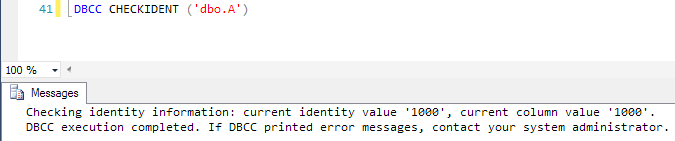
so we’ve looked into the future and we can tell that with sp_help and DBCC CHECKIDENT, our future identity will be:
DBCC CHECKIDENT().current identity value + sp_help.increment
Now say that part of our query is only interested in rows where x1 = 1.
The most basic way to create our temporary table with this information is probably the one that the majority would use:
SELECT * INTO #temp FROM dbo.A WHERE x1 = 1; SELECT * FROM #temp;
…Nice, simple, easy. 3 things that we want….

And if we were to ALT+ F1 #temp we would get the following:

…Same identity!…
So with the same identity, we have the same current identity value, right?
DBCC CHECKIDENT('#temp')

…WRONG!…
Now I like this.
I appreciate this.
I’m thankful for this.
But I’m not sure why exactly this happens, apart from SQL Server is smart enough to know that it’s not going to need the exact same current identity value for this new table.
Using a (slightly depreciated) command
SET STATISTICS PROFILE ON; SELECT * INTO #temp FROM dbo.A WHERE x1 = 1;

..it seems like SQL Server is changing the identity for you…
Now just to make this even more confusing, we run the following which for me shows that the last x1 value is 2.
SELECT * FROM dbo.A ORDER BY A_ID DESC;

So what I’m expecting is that if we were to input this into a temporary table, we wouldn’t expect to see that setidentity…-7.
SET STATISTICS PROFILE ON; SELECT * INTO #temp2 FROM dbo.A WHERE x1 = 2;

…But it’s there!…
Fine, okay so, just means that our current identity value has been changed!
So we run our DBCC CHECKIDENT and…
DBCC CHECKIDENT ('#temp2')

No change.
And that’s my problem!
I don’t have an answer for this at the moment but when I figure this out, I’ll let you know, and if anyone has the answer, feel free to share 🙂
But at least I have a partial answer:
Question: When subtracting 7 from a value equal no change?
Answer: When SQL Server is involved.
Letting SQL Server Management Studio tell you what you’ve just run
There has been multiple times when I’ve been running part of a large query script and someone something has distracted me.
Next thing I know I look back at my screen and my results pane shows:
(2089 row(s) affected)
Now that might be fine if you’ve ran what I just ran:
SELECT TOP (2089) * FROM sys.all_objects;
but what happens when you take another look at the code and what you thought you’ve just ran is in the middle of the following
INSERT INTO [very_important_table] SELECT [id], [random_string_column], [random_int_column] FROM [user_input] as [ui] -- if it's in not in the table, then insert it WHERE NOT EXISTS ( SELECT 1 FROM [user_input] as [exists] WHERE [exists].[id] = [ui].[id] ); SELECT TOP (2089) * FROM sys.all_objects; DELETE FROM [very_important_table]; --WHERE [important_table_Id] = 1 -- commented out WHERE CLAUSE
Suddenly you’re not sure if you really ran the SELECT statement at all.
Maybe you ran the insert statement and 2089 rows were marked to never be seen again!
Or maybe that other table only had 2089 rows in it and you’ve now deleted every one!!
Now this blog post is not going to deal with fail-safe’s for preventing those scenarios because 1) you should already know how to do that, and b) if you don’t know, then maybe back away until you research it… It’s only going to deal with a nice little way you can figure out what it was that you just ran.
In SSMS, there are 4 different ways to deal with query results.
Now you may have noticed that for that list, I gave you the keyboard shortcuts for each option apart from the final one, and there’s a very important reason for that…
…I don’t actually know if it has a shortcut…
Honestly, I’m not sure if there is one (apart from declaring a variable as shown by Kendra Little).
What I do know is that where you go to set No Results to on is also where you go to set WHERE_WAS_I to on.


…check some of these other options out too, they’re pretty useful…
From here we can already see that I have that magical little checkbox “Include the query in the result set” ticked, and 3 check boxes down from that is the No Results checkbox “Discard results after execution”.
…if you want it to take affect, you’ll need to open a new Query Window…
Now seeing as I had that checkbox ticked, all I have to do is open the Messages tab in the results pane and there will be the text that you ran, your little WHERE_WAS_I.

…okay so I cheated, I ran the whole thing and only showed you part of the results pane. Sorry I’m not sorry 🙂 …
The good news is that now we know what was ran…EVERYTHING…but seeing as this is a massively contrived example…I mean who calls a table [very_important_table]…it works for what we want.
From this we can see
Like I said, it’s not a fail-safe but just a little nudge to let you know where you are. Hopefully it should help you out with knowing what it was that you just ran…even if what it tells you wasn’t what you wanted to see!
P.S. this is closest that I’ve found to a shortcut for this. If you click the Query Options button below and click the checkboxes that way it will also work but only for the session window that you are in!
