Words: 651
Time to read: ~ 3 minutes
Update 2021-06-17: It now accepts pipeline input
It’s been a busy month for me so there’s not a lot of outside work research that has been going on.
That being said, there has been quite a gap since I wrote a blog post so I figured that I might as well write something
So what do I have to write about?
SELECT Statements
There are times when I want to mess about with data in SQL Server, data that I have obtained in PowerShell. This will require some way to get the information from PowerShell into SQL Server.
I know of a few ways to do this.
dbatools
There is the dbatools module and the Write-DbaDbTableData function.
Get-Help -Name Write-DbaDbTableData -Full
If I wanted to write the properties of 50 modules from PSGallery into SQL Server, I can use the function handy enough.
Find-Module | Select-Object -First 50 | Write-DbaDbTableData -SqlInstance localhost -Database WAT -Table dbatools_Insert -WhatIfImportExcel
There is also the ImportExcel module and the ConvertFrom-ExcelToSQLInsert function.
Get-Help -Name ConvertFrom-ExcelToSQLInsert -Full
Find-Module | Select-Object -First 50 | Export-Excel -Path .\Documents\Excel\temp_20210614.xlsx;
ConvertFrom-ExcelToSQLInsert -TableName ImportExcel_Insert -Path .\Documents\Excel\temp_20210614.xlsx -UseMsSqlSyntax
Being Picky
Both of these were a bit too much for me though. I only wanted a quick and easy way to have the data available in a SELECT statement.
I can use ImportExcel and ConvertFrom-ExcelToSQLInsert but that is dependent on the table already existing, never mind having to save the data in an Excel file first.
Don’t get me wrong – I’m aware that you don’t need Excel installed on the computer where you’re running these commands from. You still need to save the files somewhere though. The function doesn’t take data from variables.
I can use dbatools and Write-DbaDbTableData. This function is not dependent on the table having to already exist. It will create the table for you if you tell it to. Thank you -AutoCreateTable; even though I recommend pre-sizing your columns if you want to go with this method.
However, I don’t want to have to create the table beforehand.
ConvertTo-SQLSelect
So I wrote a primitive function to have the data available in a SELECT statement that I can run in an SSMS or Azure Data Studio window.
You can find the code for it here on Github:
ConvertTo-SQLSelect
I can pass a bunch of objects into it and it will create the SELECT for me using the good ol’ VALUES clause.
Although I’m pretty sure this is basically what ORMs do under the cover before people who knew what they were doing looked at them…
ConvertTo-SQLSelect -Data (Find-Module | Select-Object -First 50)

Caveats
There are a couple of caveats to be aware of…
It doesn’t allow pipeline input.
It probably could but that would require a sit-down and think about how to do it. Like I said; this was a quick and dirty put-together function.
It now accepts pipeline input – although I’m sure it isn’t the best way I could have implemented that…
-999..1000 | ForEach-Object -Process { (Get-Date).AddDays($_) } | ConvertTo-SQLSelect
- There are no data types.
There are strings and they get inserted as strings but that’s okay for me for a quick playthrough. Any data conversions, I can do once I have the data in an SSMS window.
It doesn’t like single quotes
Yeah, I have no real excuse for this one. I should really fix that before I use this function again…
It can handle single quotes now
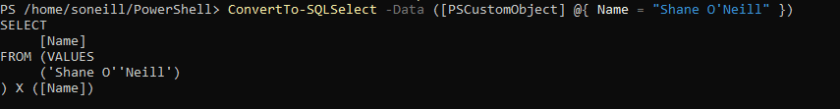
- There is also no help comments for this.
There should be, even though there is only one parameter. There should also be tests! I am filled with good intentions that are yet to see fruition though…
That being said, I’ve had to use it a few times already that has meant that writing it has already paid off.
So feel free to use, abuse, and/or improve it as you see fit.
I hope you find it useful.

2 thoughts on “ConvertTo-SQLSelect”